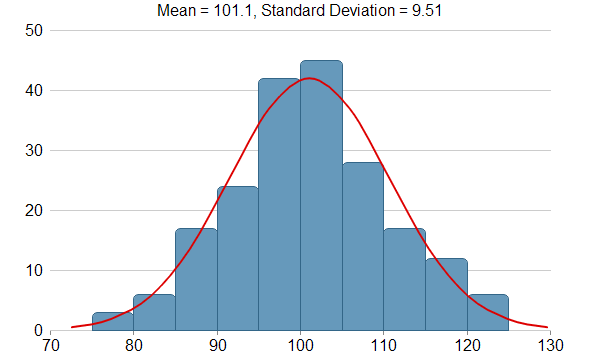<cfscript>
// ChartDirector for ColdFusion API Access Point
cd = CreateObject("java", "ChartDirector.CFChart");
// A utility to allow us to create arrays with data in one line of code
function Array() {
var result = ArrayNew(1);
var i = 0;
for (i = 1; i LTE ArrayLen(arguments); i = i + 1)
result[i] = arguments[i];
return result;
}
//
// This example demonstrates creating a histogram with a bell curve from raw data. About half of the
// code is to sort the raw data into slots and to generate the points on the bell curve. The
// remaining half of the code is the actual charting code.
//
// Generate a random guassian distributed data series as the input data for this example.
r = cd.RanSeries(66);
samples = r.getGaussianSeries(200, 100, 10);
//
// Classify the numbers into slots. In this example, the slot width is 5 units.
//
slotSize = 5;
// Compute the min and max values, and extend them to the slot boundary.
m = cd.ArrayMath(samples);
minX = Int(m.min() / slotSize) * slotSize;
maxX = Int(m.max() / slotSize) * slotSize + slotSize;
// We can now determine the number of slots
slotCount = Int((maxX - minX + 0.5) / slotSize);
frequency = ArrayNew(1);
ArraySet(frequency, 1, slotCount, 0);
// Count the data points contained in each slot
for (i = 0; i LT ArrayLen(samples); i = i + 1) {
slotIndex = Int((samples[i + 1] - minX) / slotSize);
frequency[slotIndex + 1] = frequency[slotIndex + 1] + 1;
}
//
// Compute Normal Distribution Curve
//
// The mean and standard deviation of the data
mean = m.avg();
stdDev = m.stdDev();
// The normal distribution curve (bell curve) is a standard statistics curve. We need to vertically
// scale it to make it proportion to the frequency count.
scaleFactor = slotSize * ArrayLen(samples) / stdDev / Sqr(6.2832);
// In this example, we plot the bell curve up to 3 standard deviations.
stdDevWidth = 3.0;
// We generate 4 points per standard deviation to be joined with a spline curve.
bellCurveResolution = Int(stdDevWidth * 4 + 1);
bellCurve = ArrayNew(1);
for (i = 0; i LT bellCurveResolution; i = i + 1) {
z = 2 * i * stdDevWidth / (bellCurveResolution - 1) - stdDevWidth;
bellCurve[i + 1] = Exp( - z * z / 2) * scaleFactor;
}
//
// At this stage, we have obtained all data and can plot the chart.
//
// Create a XYChart object of size 600 x 360 pixels
c = cd.XYChart(600, 360);
// Set the plotarea at (50, 30) and of size 500 x 300 pixels, with transparent background and border
// and light grey (0xcccccc) horizontal grid lines
c.setPlotArea(50, 30, 500, 300, cd.Transparent, -1, cd.Transparent, "0xcccccc");
// Display the mean and standard deviation on the chart
c.addTitle("Mean = " & c.formatValue(mean, "{value|1}") & ", Standard Deviation = " & c.formatValue(
stdDev, "{value|2}"), "Arial");
// Set the x and y axis label font to 12pt Arial
c.xAxis().setLabelStyle("Arial", 12);
c.yAxis().setLabelStyle("Arial", 12);
// Set the x and y axis stems to transparent, and the x-axis tick color to grey (0x888888)
c.xAxis().setColors(cd.Transparent, cd.TextColor, cd.TextColor, "0x888888");
c.yAxis().setColors(cd.Transparent);
// Draw the bell curve as a spline layer in red (0xdd0000) with 2-pixel line width
bellLayer = c.addSplineLayer(bellCurve, "0xdd0000");
bellLayer.setXData2(mean - stdDevWidth * stdDev, mean + stdDevWidth * stdDev);
bellLayer.setLineWidth(2);
// No tooltip is needed for the spline layer
bellLayer.setHTMLImageMap("{disable}");
// Draw the histogram as bars in blue (0x6699bb) with dark blue (0x336688) border
histogramLayer = c.addBarLayer(frequency, "0x6699bb");
histogramLayer.setBorderColor("0x336688");
// The center of the bars span from minX + half_bar_width to maxX - half_bar_width
histogramLayer.setXData2(minX + slotSize / 2.0, maxX - slotSize / 2.0);
// Configure the bars to touch each other with no gap in between
histogramLayer.setBarGap(cd.TouchBar);
// Use rounded corners for decoration
histogramLayer.setRoundedCorners();
// Tool tip for the histogram
histogramLayer.setHTMLImageMap("", "", "title='{value}'");
// ChartDirector by default will extend the x-axis scale by 0.5 unit to cater for the bar width. It
// is because a bar plotted at x actually occupies (x +/- half_bar_width), and the bar width is
// normally 1 for label based x-axis. However, this chart is using a linear x-axis instead of label
// based. So we disable the automatic extension and add a dummy layer to extend the x-axis scale to
// cover minX to maxX.
c.xAxis().setIndent(False);
c.addLineLayer2().setXData(minX, maxX);
// For the automatic y-axis labels, set the minimum spacing to 40 pixels.
c.yAxis().setTickDensity(40);
// Output the chart
chart1URL = c.makeSession(GetPageContext(), "chart1");
// Include tool tip for the chart
imageMap1 = c.getHTMLImageMap("");
</cfscript>
<html>
<body style="margin:5px 0px 0px 5px">
<div style="font-size:18pt; font-family:verdana; font-weight:bold">
Histogram with Bell Curve
</div>
<hr style="border:solid 1px #000080" />
<cfoutput>
<div style="font-size:9pt; font-family:verdana; margin-bottom:1.5em">
<a href='viewsource.cfm?file=#CGI.SCRIPT_NAME#'>View Source Code</a>
</div>
<img src="getchart.cfm?#chart1URL#" usemap="##map1" border="0" />
<map name="map1">#imageMap1#</map>
</cfoutput>
</body>
</html> |