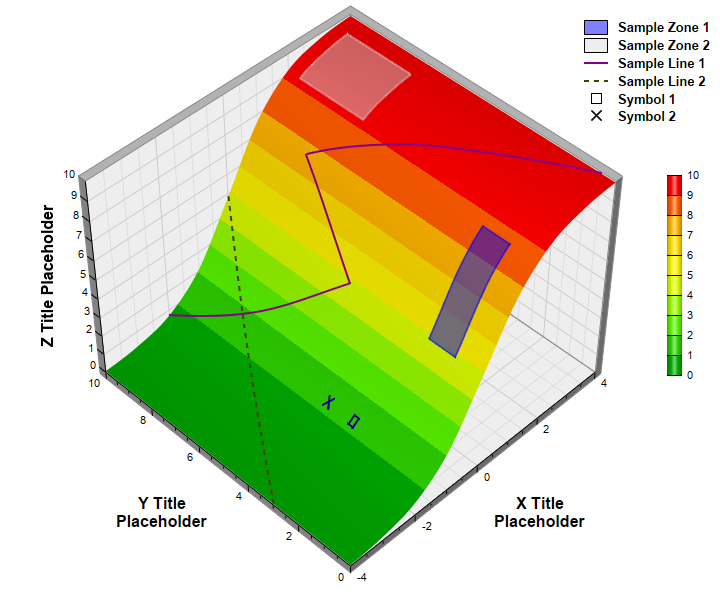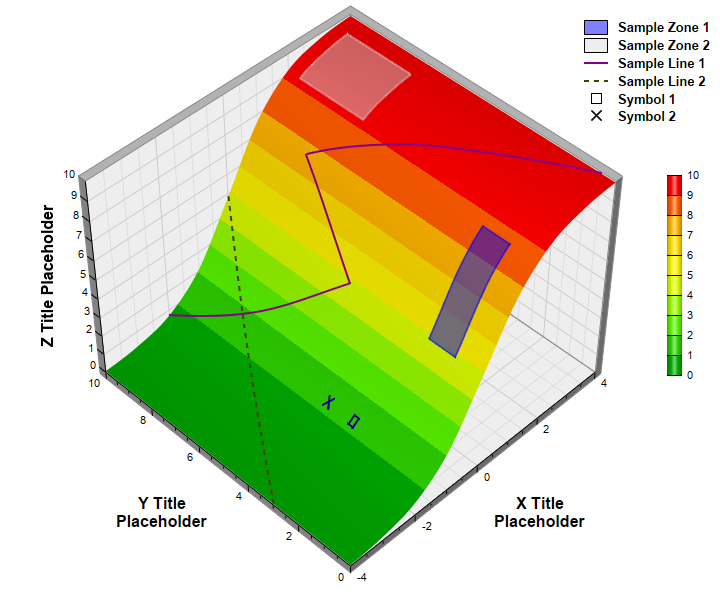
This examples demonstrates adding custom lines and zones on a surface chart.
Surface lines and zones are useful for marking regions or boundaries on the surface chart. In this example, surface lines are added using
SurfaceChart.addSurfaceLine and
SurfaceChart.addSurfaceLine2, and surface zones are added using
SurfaceChart.addSurfaceZone. Semi-transparent colors are used so that the zones will not block the underlying surface. The "X" icon is added by adding two short surface lines, and the square icon is added by adding a small transparent zone with black border.
[JSP Version] jspdemo/surfacelinezone.jsp
<%@page import="ChartDirector.*, java.util.*" %>
<%
// The x and y coordinates of the grid
double[] dataX = {-4, -3, -2, -1, 0, 1, 2, 3, 4};
double[] dataY = {0, 1, 2, 3, 4, 5, 6, 7, 8, 9, 10};
// The values at the grid points. In this example, we will compute the values using the formula z =
// 20 / (1 + 1 / (1 + 3.5 ** (x + 0.5))) - 10.
double[] dataZ = new double[dataX.length * dataY.length];
for(int yIndex = 0; yIndex < dataY.length; ++yIndex) {
for(int xIndex = 0; xIndex < dataX.length; ++xIndex) {
dataZ[yIndex * dataX.length + xIndex] = 20 / (1 + 1 / (1 + Math.pow(3.5, dataX[xIndex] + 0.5
))) - 10;
}
}
// Create a SurfaceChart object of size 720 x 600 pixels
SurfaceChart c = new SurfaceChart(720, 600);
// Set the center of the plot region at (350, 280), and set width x depth x height to 360 x 360 x
// 270 pixels
c.setPlotRegion(350, 280, 360, 360, 270);
// Set the data to use to plot the chart
c.setData(dataX, dataY, dataZ);
// Spline interpolate data to a 80 x 80 grid for a smooth surface
c.setInterpolation(80, 80);
// Set the elevation and rotation angles to 30 and 315 degrees
c.setViewAngle(45, 315);
// Add a color axis (the legend) 20 pixels from the right border. Set the length to 200 pixels and
// the labels on the right side.
ColorAxis cAxis = c.setColorAxis(c.getWidth() - 20, 275, Chart.Right, 200, Chart.Right);
// The color gradient used for the color axis
int[] colorGradient = {0x00aa00, 0x66ff00, 0xffff00, 0xffcc00, 0xff0000};
cAxis.setColorGradient(false, colorGradient);
// Add a semi-transparent blue (0x7f0000ff) rectangular surface zone with opposite corners at (0, 1)
// and (1.6, 2)
c.addSurfaceZone(0, 1, 1.6, 2, 0x7f0000ff, 0x7f0000ff, 2);
// Add a semi-transparent grey (0x7fdddddd) rectangular surface zone with opposite corners at (2, 7)
// and (3.5, 9.5)
c.addSurfaceZone(2, 7, 3.5, 9.5, 0x7fdddddd, 0x7fdddddd, 2);
// Add a surface line from (-4, 3) to (0, 10). Use brown (0x444400) dash line with a line width of 2
// pixels.
c.addSurfaceLine(-4, 3, 0, 10, c.dashLineColor(0x444400), 2);
// Add a surface line from (-2, 10) to (0, 5) to (1, 8) to (4, 0.5). Use purple color with a line
// width of 2 pixels.
double[] lineX = {-2, 0, 1, 4};
double[] lineY = {10, 5, 8, 0.5};
c.addSurfaceLine2(lineX, lineY, 0x880088, 2);
// Add two surface lins to create a X symbol.
c.addSurfaceLine(-1.4, 3.9, -1.6, 4.1, 0x000088, 2);
c.addSurfaceLine(-1.6, 3.9, -1.4, 4.1, 0x000088, 2);
// Add a small surface zone with transparent fill color and a 2-pixel border to create a square
// symbol.
c.addSurfaceZone(-1.4, 2.9, -1.6, 3.1, Chart.Transparent, 0x000088, 2);
// Add a legend box align to the right edge of the chart. Use 10pt Arial Bold font. Set the
// background and border to transparent.
LegendBox b = c.addLegend(c.getWidth() - 1, 10, true, "Arial Bold", 10);
b.setAlignment(Chart.TopRight);
b.setBackground(Chart.Transparent, Chart.Transparent);
// Set the legend icon size to 24 x 15 pixels. Set a gap of 10 pixels between the icon and the text.
b.setKeySize(24, 15, 10);
// Add legend entries for the zones, lines and symbols
b.addKey("Sample Zone 1", 0x7f0000ff);
b.addKey("Sample Zone 2", 0x7fdddddd);
b.addKey("Sample Line 1", 0x880088, 2);
b.addKey("Sample Line 2", c.dashLineColor(0x444400), 2);
b.addText(
"<*block,width=24,halign=center*><*img=@Square,width=11,edgeColor=000000*><*/*><*advance=10*>" +
"Symbol 1");
b.addText(
"<*block,width=24,halign=center*><*img=@Cross2(0.1),width=11,color=000000*><*/*>" +
"<*advance=10*>Symbol 2");
// Set the x, y and z axis titles using 12pt Arial Bold font
c.xAxis().setTitle("X Title<*br*>Placeholder", "Arial Bold", 12);
c.yAxis().setTitle("Y Title<*br*>Placeholder", "Arial Bold", 12);
c.zAxis().setTitle("Z Title Placeholder", "Arial Bold", 12);
// Output the chart
WebChartViewer viewer = new WebChartViewer(request, "chart1");
viewer.setChart(c, Chart.SVG);
// Include tool tip for the chart
viewer.setImageMap(c.getHTMLImageMap("", "",
"title='<*cdml*><*b*>X: {x|2}<*br*>Y: {y|2}<*br*>Z: {z|2}'"));
%>
<!DOCTYPE html>
<html>
<head>
<title>Surface Lines and Zones</title>
<!-- Include ChartDirector Javascript Library to support chart interactions -->
<script type="text/javascript" src="cdjcv.js"></script>
</head>
<body style="margin:5px 0px 0px 5px">
<div style="font:bold 18pt verdana;">
Surface Lines and Zones
</div>
<hr style="border:solid 1px #000080; background:#000080" />
<div style="font:10pt verdana; margin-bottom:1.5em">
<a href="viewsource.jsp?file=<%=request.getServletPath()%>">View Source Code</a>
</div>
<!-- ****** Here is the chart image ****** -->
<%= viewer.renderHTML(response) %>
</body>
</html>
© 2021 Advanced Software Engineering Limited. All rights reserved.