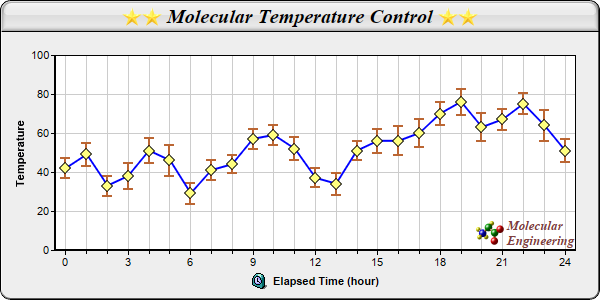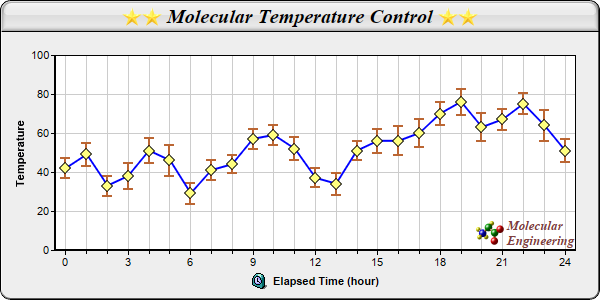
This example demonstrates combining a line layer with a box-whisker layer to draw a line with error symbols.
The blue line and the yellow diamond symbols are from the line layer, created using
XYChart.addLineLayer2,
Layer.addDataSet, and
DataSet.setDataSymbol.
The error symbols come from the box-whisker layer, created using
XYChart.addBoxWhiskerLayer. In this example, the "box" parts of the box- whisker symbols are disabled by setting the data for the box and median to empty arrays. As a result, only the "whisker" parts of the box-whisker symbols are visible and they become the error symbols.
The maximum and minimum marks in this example is computed by adding/subtracting the error value to/from the data value using a ChartDirector utility class
ArrayMath.
perldemo\errline.pl
#!/usr/bin/perl
# The ChartDirector for Perl module is assumed to be in "../lib"
use File::Basename;
use lib (dirname($0)."/../lib") =~ /(.*)/;
use perlchartdir;
# The data with error information
my $data = [42, 49, 33, 38, 51, 46, 29, 41, 44, 57, 59, 52, 37, 34, 51, 56, 56, 60, 70, 76, 63, 67,
75, 64, 51];
my $errData = [5, 6, 5.1, 6.5, 6.6, 8, 5.4, 5.1, 4.6, 5.0, 5.2, 6.0, 4.9, 5.6, 4.8, 6.2, 7.4, 7.1,
6.0, 6.6, 7.1, 5.3, 5.5, 7.9, 6.1];
# The labels for the chart
my $labels = ["0", "1", "2", "3", "4", "5", "6", "7", "8", "9", "10", "11", "12", "13", "14", "15",
"16", "17", "18", "19", "20", "21", "22", "23", "24"];
# Create a XYChart object of size 600 x 300 pixels, with a light grey (eeeeee) background, black
# border, 1 pixel 3D border effect and rounded corners.
my $c = new XYChart(600, 300, 0xeeeeee, 0x000000, 1);
$c->setRoundedFrame();
# Set the plotarea at (55, 55) and of size 520 x 195 pixels, with white (ffffff) background. Set
# horizontal and vertical grid lines to grey (cccccc).
$c->setPlotArea(55, 55, 520, 195, 0xffffff, -1, -1, 0xcccccc, 0xcccccc);
# Add a title box to the chart using 15pt Times Bold Italic font. The title is in CDML and includes
# embedded images for highlight. The text is on a light grey (dddddd) background, with glass
# lighting effect.
$c->addTitle(
"<*block,valign=absmiddle*><*img=star.png*><*img=star.png*> Molecular Temperature Control ".
"<*img=star.png*><*img=star.png*><*/*>", "Times New Roman Bold Italic", 15)->setBackground(
0xdddddd, 0, perlchartdir::glassEffect());
# Add a title to the y axis
$c->yAxis()->setTitle("Temperature");
# Add a title to the x axis using CMDL
$c->xAxis()->setTitle("<*block,valign=absmiddle*><*img=clock.png*> Elapsed Time (hour)<*/*>");
# Set the labels on the x axis.
$c->xAxis()->setLabels($labels);
# Display 1 out of 3 labels on the x-axis. Show minor ticks for remaining labels.
$c->xAxis()->setLabelStep(3, 1);
# Set the axes width to 2 pixels
$c->xAxis()->setWidth(2);
$c->yAxis()->setWidth(2);
# Add a line layer to the chart
my $lineLayer = $c->addLineLayer2();
# Add a blue (0xff) data set to the line layer, with yellow (0xffff80) diamond symbols
$lineLayer->addDataSet($data, 0x0000ff)->setDataSymbol($perlchartdir::DiamondSymbol, 12, 0xffff80);
# Set the line width to 2 pixels
$lineLayer->setLineWidth(2);
# Add a box whisker layer to the chart. Use the upper and lower mark of the box whisker layer to act
# as error zones. The upper and lower marks are computed using the ArrayMath object.
my $errLayer = $c->addBoxWhiskerLayer(undef, undef, new ArrayMath($data)->add($errData)->result(),
new ArrayMath($data)->sub($errData)->result(), $data, $perlchartdir::Transparent, 0xbb6633);
# Set the line width to 2 pixels
$errLayer->setLineWidth(2);
# Set the error zone to occupy half the space between the symbols
$errLayer->setDataGap(0.5);
# Add a custom CDML text at the bottom right of the plot area as the logo
$c->addText(575, 247,
"<*block,valign=absmiddle*><*img=small_molecule.png*> <*block*><*font=Times New Roman Bold ".
"Italic,size=10,color=804040*>Molecular\nEngineering<*/*>")->setAlignment(
$perlchartdir::BottomRight);
# Output the chart
$c->makeChart("errline.png");
© 2021 Advanced Software Engineering Limited. All rights reserved.