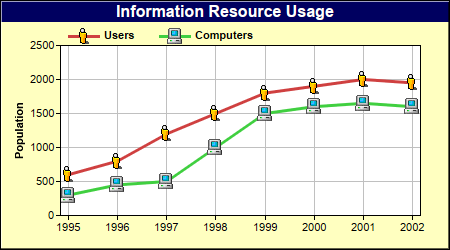
This example demonstrates loading external image files as data symbols by using DataSet.setDataSymbol2.
ChartDirector 7.0 (Python Edition)
Custom Symbols
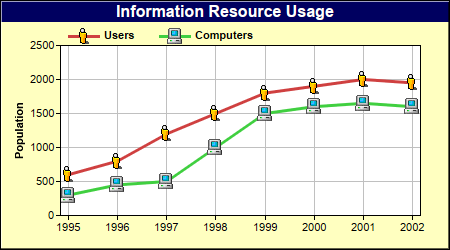
Source Code Listing
#!/usr/bin/python
# The ChartDirector for Python module is assumed to be in "../lib"
import sys, os
sys.path.insert(0, os.path.join(os.path.abspath(sys.path[0]), "..", "lib"))
from pychartdir import *
# The data for the chart
data0 = [600, 800, 1200, 1500, 1800, 1900, 2000, 1950]
data1 = [300, 450, 500, 1000, 1500, 1600, 1650, 1600]
# The labels for the chart
labels = ["1995", "1996", "1997", "1998", "1999", "2000", "2001", "2002"]
# Create a XYChart object of size 450 x 250 pixels, with a pale yellow (0xffffc0) background, a
# black border, and 1 pixel 3D border effect.
c = XYChart(450, 250, 0xffffc0, 0, 1)
# Set the plotarea at (60, 45) and of size 360 x 170 pixels, using white (0xffffff) as the plot area
# background color. Turn on both horizontal and vertical grid lines with light grey color (0xc0c0c0)
c.setPlotArea(60, 45, 360, 170, 0xffffff, -1, -1, 0xc0c0c0, -1)
# Add a legend box at (60, 20) (top of the chart) with horizontal layout. Use 8pt Arial Bold font.
# Set the background and border color to Transparent.
c.addLegend(60, 20, 0, "Arial Bold", 8).setBackground(Transparent)
# Add a title to the chart using 12pt Arial Bold/white font with a dark blue (000060) background.
c.addTitle("Information Resource Usage", "Arial Bold", 12, 0xffffff).setBackground(0x000060)
# Set the labels on the x axis
c.xAxis().setLabels(labels)
# Reserve 8 pixels margins at both side of the x axis to avoid the first and last symbols drawing
# outside of the plot area
c.xAxis().setMargin(8, 8)
# Add a title to the y axis
c.yAxis().setTitle("Population")
# Add a line layer to the chart
layer = c.addLineLayer2()
# Add the first line using small_user.png as the symbol.
layer.addDataSet(data0, 0xcf4040, "Users").setDataSymbol2("small_user.png")
# Add the first line using small_computer.png as the symbol.
layer.addDataSet(data1, 0x40cf40, "Computers").setDataSymbol2("small_computer.png")
# Set the line width to 3 pixels
layer.setLineWidth(3)
# Output the chart
c.makeChart("customsymbolline.png")