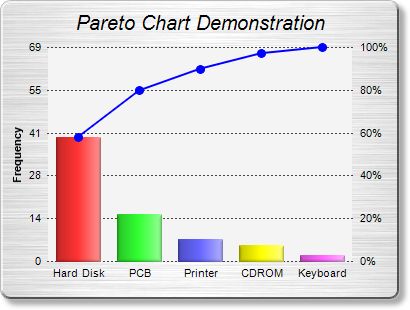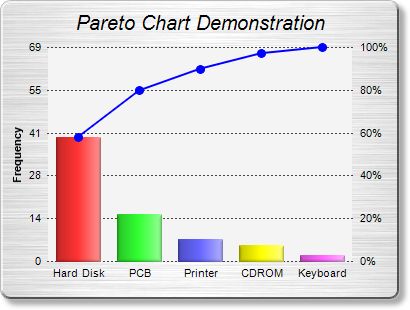
This example demonstrates the pareto chart style.
A pareto chart is a bar chart with the data sorted in descending order, together with a line chart showing the same data in accumulated form. In the current example, the data is shown as both percentages and values on the two y-axes.
The chart in this example is composed of two layers - a
BarLayer created using
XYChart.addBarLayer, and a
LineLayer created using
XYChart.addLineLayer.
This example employs the
ArrayMath utility class for computing the accumulated line, obtaining the scaling factor between the two y-axes, and re-scaling the line data as percentages.
The two y-axes are synchronized using
Axis.syncAxis.
The following is the command line version of the code in "cppdemo/pareto". The MFC version of the code is in "mfcdemo/mfcdemo". The Qt Widgets version of the code is in "qtdemo/qtdemo". The QML/Qt Quick version of the code is in "qmldemo/qmldemo".
#include "chartdir.h"
int main(int argc, char *argv[])
{
// The data for the chart
double data[] = {40, 15, 7, 5, 2};
const int data_size = (int)(sizeof(data)/sizeof(*data));
// The labels for the chart
const char* labels[] = {"Hard Disk", "PCB", "Printer", "CDROM", "Keyboard"};
const int labels_size = (int)(sizeof(labels)/sizeof(*labels));
// In the pareto chart, the line data are just the accumulation of the raw data, scaled to a
// range of 0 - 100%
ArrayMath lineData = ArrayMath(DoubleArray(data, data_size));
lineData.acc();
double scaleFactor = lineData.maxValue() / 100;
if (scaleFactor == 0) {
// Avoid division by zero error for zero data
scaleFactor = 1;
}
lineData.div(scaleFactor);
// Create a XYChart object of size 480 x 300 pixels. Set background color to brushed silver,
// with a grey (bbbbbb) border and 2 pixel 3D raised effect. Use rounded corners. Enable soft
// drop shadow.
XYChart* c = new XYChart(400, 300, Chart::brushedSilverColor(), 0xbbbbbb, 2);
c->setRoundedFrame();
c->setDropShadow();
// Add a title to the chart using 15 points Arial Italic. Set top/bottom margins to 12 pixels.
TextBox* title = c->addTitle("Pareto Chart Demonstration", "Arial Italic", 15);
title->setMargin(0, 0, 12, 12);
// Tentatively set the plotarea at (50, 40). Set the width to 100 pixels less than the chart
// width, and the height to 80 pixels less than the chart height. Use pale grey (f4f4f4)
// background, transparent border, and dark grey (444444) dotted grid lines.
c->setPlotArea(50, 40, c->getWidth() - 100, c->getHeight() - 80, 0xf4f4f4, -1,
Chart::Transparent, c->dashLineColor(0x444444, Chart::DotLine));
// Add a line layer for the pareto line
LineLayer* lineLayer = c->addLineLayer();
// Add the pareto line using deep blue (0000ff) as the color, with circle symbols
lineLayer->addDataSet(lineData, 0x0000ff)->setDataSymbol(Chart::CircleShape, 9, 0x0000ff,
0x0000ff);
// Set the line width to 2 pixel
lineLayer->setLineWidth(2);
// Bind the line layer to the secondary (right) y-axis.
lineLayer->setUseYAxis2();
// Add a multi-color bar layer using the given data.
BarLayer* barLayer = c->addBarLayer(DoubleArray(data, data_size), IntArray(0, 0));
// Set soft lighting for the bars with light direction from the right
barLayer->setBorderColor(Chart::Transparent, Chart::softLighting(Chart::Right));
// Set the labels on the x axis.
c->xAxis()->setLabels(StringArray(labels, labels_size));
// Set the secondary (right) y-axis scale as 0 - 100 with a tick every 20 units
c->yAxis2()->setLinearScale(0, 100, 20);
// Set the format of the secondary (right) y-axis label to include a percentage sign
c->yAxis2()->setLabelFormat("{value}%");
// Set the relationship between the two y-axes, which only differ by a scaling factor
c->yAxis()->syncAxis(c->yAxis2(), scaleFactor);
// Set the format of the primary y-axis label foramt to show no decimal point
c->yAxis()->setLabelFormat("{value|0}");
// Add a title to the primary y-axis
c->yAxis()->setTitle("Frequency");
// Set all axes to transparent
c->xAxis()->setColors(Chart::Transparent);
c->yAxis()->setColors(Chart::Transparent);
c->yAxis2()->setColors(Chart::Transparent);
// Adjust the plot area size, such that the bounding box (inclusive of axes) is 10 pixels from
// the left edge, just below the title, 10 pixels from the right edge, and 20 pixels from the
// bottom edge.
c->packPlotArea(10, title->getHeight(), c->getWidth() - 10, c->getHeight() - 20);
// Output the chart
c->makeChart("pareto.jpg");
//free up resources
delete c;
return 0;
}
© 2023 Advanced Software Engineering Limited. All rights reserved.