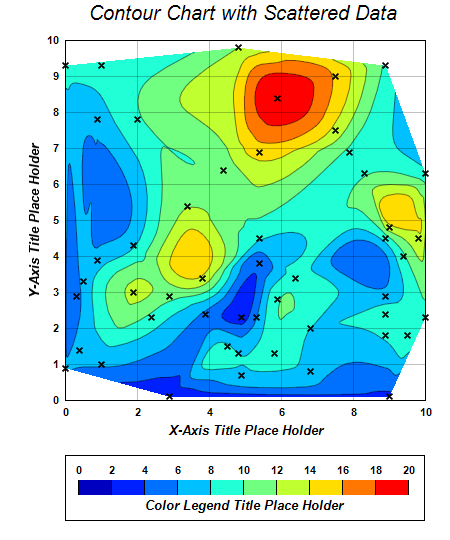[JSP Version] jspdemo/scattercontour.jsp
<%@page import="ChartDirector.*, java.util.*" %>
<%
// The (x, y, z) coordinates of the scattered data
double[] dataX = {0.5, 1.9, 4.9, 1.0, 8.9, 9.8, 5.9, 2.9, 6.8, 9.0, 0.0, 8.9, 1.9, 4.8, 2.4, 3.4,
7.9, 7.5, 4.8, 7.5, 9.5, 0.4, 8.9, 0.9, 5.4, 9.4, 2.9, 8.9, 0.9, 8.9, 10.0, 1.0, 6.8, 3.8, 9.0,
5.3, 6.4, 4.9, 4.5, 2.0, 5.4, 0.0, 10.0, 3.9, 5.4, 5.9, 5.8, 0.3, 4.4, 8.3};
double[] dataY = {3.3, 3.0, 0.7, 1.0, 9.3, 4.5, 8.4, 0.1, 0.8, 0.1, 9.3, 1.8, 4.3, 1.3, 2.3, 5.4,
6.9, 9.0, 9.8, 7.5, 1.8, 1.4, 4.5, 7.8, 3.8, 4.0, 2.9, 2.4, 3.9, 2.9, 2.3, 9.3, 2.0, 3.4, 4.8,
2.3, 3.4, 2.3, 1.5, 7.8, 4.5, 0.9, 6.3, 2.4, 6.9, 2.8, 1.3, 2.9, 6.4, 6.3};
double[] dataZ = {6.6, 12.5, 7.4, 6.2, 9.6, 13.6, 19.9, 2.2, 6.9, 3.4, 8.7, 8.4, 7.8, 8.0, 9.4,
11.9, 9.6, 15.7, 12.0, 13.3, 9.6, 6.4, 9.0, 6.9, 4.6, 9.7, 10.6, 9.2, 7.0, 6.9, 9.7, 8.6, 8.0,
13.6, 13.2, 5.9, 9.0, 3.2, 8.3, 9.7, 8.2, 6.1, 8.7, 5.6, 14.9, 9.8, 9.3, 5.1, 10.8, 9.8};
// Create a XYChart object of size 450 x 540 pixels
XYChart c = new XYChart(450, 540);
// Add a title to the chart using 15 points Arial Italic font
c.addTitle(" Contour Chart with Scattered Data", "Arial Italic", 15);
// Set the plotarea at (65, 40) and of size 360 x 360 pixels. Use semi-transparent black (c0000000)
// for both horizontal and vertical grid lines
c.setPlotArea(65, 40, 360, 360, -1, -1, -1, 0xc0000000, -1);
// Set x-axis and y-axis title using 12 points Arial Bold Italic font
c.xAxis().setTitle("X-Axis Title Place Holder", "Arial Bold Italic", 10);
c.yAxis().setTitle("Y-Axis Title Place Holder", "Arial Bold Italic", 10);
// Set x-axis and y-axis labels to use Arial Bold font
c.xAxis().setLabelStyle("Arial Bold");
c.yAxis().setLabelStyle("Arial Bold");
// When x-axis and y-axis color to transparent
c.xAxis().setColors(Chart.Transparent);
c.yAxis().setColors(Chart.Transparent);
// Add a scatter layer to the chart to show the position of the data points. Disable the image map
// for the scatter layer. We will use the contour layer to provide the tooltip.
c.addScatterLayer(dataX, dataY, "", Chart.Cross2Shape(0.2), 7, 0x000000).setHTMLImageMap("{disable}"
);
// Add a contour layer using the given data
ContourLayer layer = c.addContourLayer(dataX, dataY, dataZ);
// Move the grid lines in front of the contour layer
c.getPlotArea().moveGridBefore(layer);
// Add a color axis (the legend) in which the top center is anchored at (245, 455). Set the length
// to 330 pixels and the labels on the top side.
ColorAxis cAxis = layer.setColorAxis(245, 455, Chart.TopCenter, 330, Chart.Top);
// Add a bounding box to the color axis using the default line color as border.
cAxis.setBoundingBox(Chart.Transparent, Chart.LineColor);
// Add a title to the color axis using 12 points Arial Bold Italic font
cAxis.setTitle("Color Legend Title Place Holder", "Arial Bold Italic", 10);
// Set color axis labels to use Arial Bold font
cAxis.setLabelStyle("Arial Bold");
// Set the color axis range as 0 to 20, with a step every 2 units
cAxis.setLinearScale(0, 20, 2);
// Output the chart
WebChartViewer viewer = new WebChartViewer(request, "chart1");
viewer.setChart(c, Chart.SVG);
// Include CDML tool tip for the chart.
viewer.setImageMap(c.getHTMLImageMap("", "",
"title='<*cdml*><*b*>X: {x|2}<*br*>Y: {y|2}<*br*>Z: {z|2}'"));
// Output Javascript chart model to support contour chart tooltips
viewer.setChartModel(c.getJsChartModel());
%>
<!DOCTYPE html>
<html>
<head>
<title>Scattered Data Contour Chart</title>
<!-- Include ChartDirector Javascript Library to support chart interactions -->
<script type="text/javascript" src="cdjcv.js"></script>
</head>
<body style="margin:5px 0px 0px 5px">
<div style="font:bold 18pt verdana;">
Scattered Data Contour Chart
</div>
<hr style="border:solid 1px #000080; background:#000080" />
<div style="font:10pt verdana; margin-bottom:1.5em">
<a href="viewsource.jsp?file=<%=request.getServletPath()%>">View Source Code</a>
</div>
<!-- ****** Here is the chart image ****** -->
<%= viewer.renderHTML(response) %>
</body>
</html>
© 2021 Advanced Software Engineering Limited. All rights reserved.