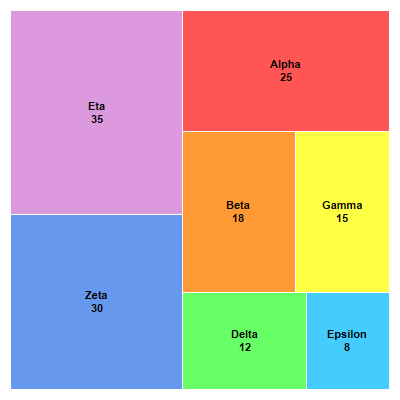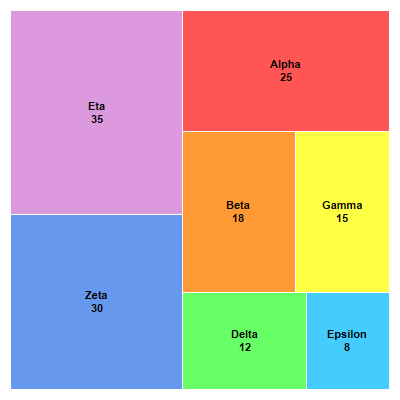
This example demonstrates the basic steps in creating a tree map.
[JSP Version] jspdemo/simpletreemap.jsp
<%@page import="ChartDirector.*, java.util.*" %>
<%
// Data for the tree map
double[] data = {25, 18, 15, 12, 8, 30, 35};
// Labels for the tree map
String[] labels = {"Alpha", "Beta", "Gamma", "Delta", "Epsilon", "Zeta", "Eta"};
// Colors for the tree map
int[] colors = {0xff5555, 0xff9933, 0xffff44, 0x66ff66, 0x44ccff, 0x6699ee, 0xdd99dd};
// Create a Tree Map object of size 400 x 400 pixels
TreeMapChart c = new TreeMapChart(400, 400);
// Set the plotarea at (10, 10) and of size 380 x 380 pixels
c.setPlotArea(10, 10, 380, 380);
// Obtain the root of the tree map, which is the entire plot area
TreeMapNode root = c.getRootNode();
// Add first level nodes to the root.
root.setData(data, labels, colors);
// Get the prototype (template) for the first level nodes.
TreeMapNode nodeConfig = c.getLevelPrototype(1);
// Set the label format for the nodes to show the label and value with 8pt Arial Bold font in black
// color (000000) and center aligned in the node.
nodeConfig.setLabelFormat("{label}<*br*>{value}", "Arial Bold", 8, 0x000000, Chart.Center);
// Set the node fill color to the provided color and the border color to white (ffffff)
nodeConfig.setColors(-1, 0xffffff);
// Output the chart
WebChartViewer viewer = new WebChartViewer(request, "chart1");
viewer.setChart(c, Chart.SVG);
// Include tool tip for the chart
viewer.setImageMap(c.getHTMLImageMap("", "", "title='<*cdml*>{label}: {value}'"));
%>
<!DOCTYPE html>
<html>
<head>
<title>Simple Tree Map Charts</title>
<!-- Include ChartDirector Javascript Library to support chart interactions -->
<script type="text/javascript" src="cdjcv.js"></script>
</head>
<body style="margin:5px 0px 0px 5px">
<div style="font:bold 18pt verdana;">
Simple Tree Map Charts
</div>
<hr style="border:solid 1px #000080; background:#000080" />
<div style="font:10pt verdana; margin-bottom:1.5em">
<a href="viewsource.jsp?file=<%=request.getServletPath()%>">View Source Code</a>
</div>
<!-- ****** Here is the chart image ****** -->
<%= viewer.renderHTML(response) %>
</body>
</html>
© 2021 Advanced Software Engineering Limited. All rights reserved.