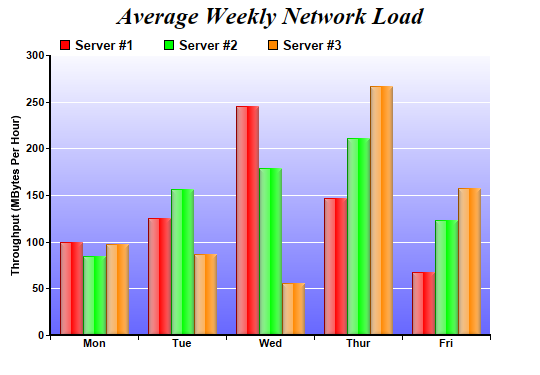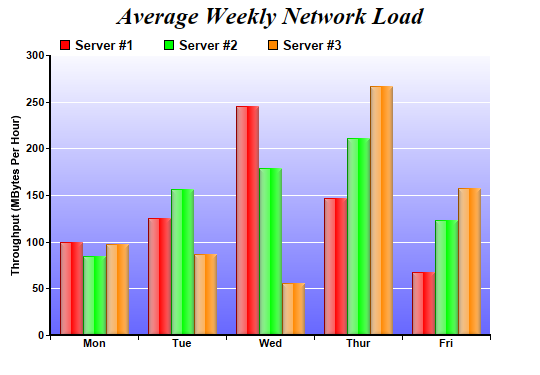
This example demonstrates a multi-bar chart with glass shading effect for bars and gradient color for plot area background.
Glass lighting is a complex shading effect that gives a look and feel of tinted glass or semi-transparent plastic material. This effect involves glare and variation of lighting caused by reflection and refraction inside the material.
perldemo\glassmultibar.pl
#!/usr/bin/perl
# The ChartDirector for Perl module is assumed to be in "../lib"
use File::Basename;
use lib (dirname($0)."/../lib") =~ /(.*)/;
use perlchartdir;
# The data for the bar chart
my $data0 = [100, 125, 245, 147, 67];
my $data1 = [85, 156, 179, 211, 123];
my $data2 = [97, 87, 56, 267, 157];
my $labels = ["Mon", "Tue", "Wed", "Thur", "Fri"];
# Create a XYChart object of size 540 x 375 pixels
my $c = new XYChart(540, 375);
# Add a title to the chart using 18pt Times Bold Italic font
$c->addTitle("Average Weekly Network Load", "Times New Roman Bold Italic", 18);
# Set the plotarea at (50, 55) and of 440 x 280 pixels in size. Use a vertical gradient color from
# light blue (f9f9ff) to blue (6666ff) as background. Set border and grid lines to white (ffffff).
$c->setPlotArea(50, 55, 440, 280, $c->linearGradientColor(0, 55, 0, 335, 0xf9f9ff, 0x6666ff), -1,
0xffffff, 0xffffff);
# Add a legend box at (50, 28) using horizontal layout. Use 10pt Arial Bold as font, with
# transparent background.
$c->addLegend(50, 28, 0, "Arial Bold", 10)->setBackground($perlchartdir::Transparent);
# Set the x axis labels
$c->xAxis()->setLabels($labels);
# Draw the ticks between label positions (instead of at label positions)
$c->xAxis()->setTickOffset(0.5);
# Set axis label style to 8pt Arial Bold
$c->xAxis()->setLabelStyle("Arial Bold", 8);
$c->yAxis()->setLabelStyle("Arial Bold", 8);
# Set axis line width to 2 pixels
$c->xAxis()->setWidth(2);
$c->yAxis()->setWidth(2);
# Add axis title
$c->yAxis()->setTitle("Throughput (MBytes Per Hour)");
# Add a multi-bar layer with 3 data sets
my $layer = $c->addBarLayer2($perlchartdir::Side);
$layer->addDataSet($data0, 0xff0000, "Server #1");
$layer->addDataSet($data1, 0x00ff00, "Server #2");
$layer->addDataSet($data2, 0xff8800, "Server #3");
# Set bar border to transparent. Use glass lighting effect with light direction from left.
$layer->setBorderColor($perlchartdir::Transparent, perlchartdir::glassEffect(
$perlchartdir::NormalGlare, $perlchartdir::Left));
# Configure the bars within a group to touch each others (no gap)
$layer->setBarGap(0.2, $perlchartdir::TouchBar);
# Output the chart
$c->makeChart("glassmultibar.png");
© 2021 Advanced Software Engineering Limited. All rights reserved.