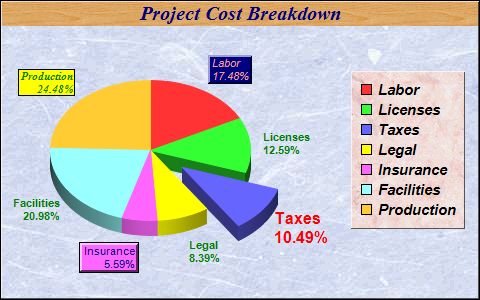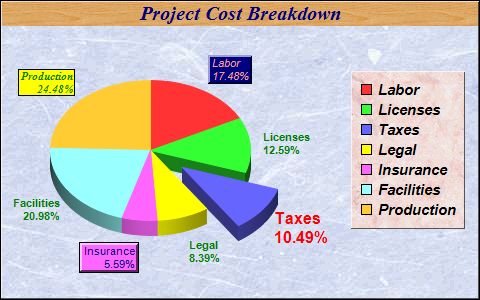
This example demonstrates various text styles, text colors, background colors and text box border effects.
In the chart above, 3 different pattern colors (wallpapers) are used for the chart background, legend box background and chart title background. In addition, the chart title, sector labels, and legends all have different fonts, text colors, background colors, and border styles.
[File: phpdemo/fontpie.php]
<?php
require_once("../lib/phpchartdir.php");
# The data for the pie chart
$data = array(25, 18, 15, 12, 8, 30, 35);
# The labels for the pie chart
$labels = array("Labor", "Licenses", "Taxes", "Legal", "Insurance", "Facilities", "Production");
# Create a PieChart object of size 480 x 300 pixels
$c = new PieChart(480, 300);
# Set directory for loading images to current script directory
# Need when running under Microsoft IIS
$c->setSearchPath(dirname(__FILE__));
# Use a blue marble pattern as the background wallpaper, with a black border, and 1 pixel 3D border
# effect
$c->setBackground($c->patternColor("marble.png"), 0x000000, 1);
# Set the center of the pie at (150, 150) and the radius to 100 pixels
$c->setPieSize(150, 150, 100);
# Add a title to the pie chart using Times Bold Italic/15 points/deep blue (0x000080) as font, with
# a wood pattern as the title background
$c->addTitle("Project Cost Breakdown", "Times New Roman Bold Italic", 15, 0x000080)->setBackground(
$c->patternColor("wood.png"));
# Draw the pie in 3D
$c->set3D();
# Add a legend box using Arial Bold Italic/11 points font. Use a pink marble pattern as the
# background wallpaper, with a 1 pixel 3D border. The legend box is top-right aligned relative to
# the point (465, 70)
$b = $c->addLegend(465, 70, true, "Arial Bold Italic", 11);
$b->setBackground($c->patternColor("marble2.png"), Transparent, 1);
$b->setAlignment(TopRight);
# Set the default font for all sector labels to Arial Bold/8pt/dark green (0x008000).
$c->setLabelStyle("Arial Bold", 8, 0x008000);
# Set the pie data and the pie labels
$c->setData($data, $labels);
# Explode the 3rd sector
$c->setExplode(2, 40);
# Use Arial Bold/12pt/red as label font for the 3rd sector
$c->sector(2)->setLabelStyle("Arial Bold", 12, 0xff0000);
# Use Arial/8pt/deep blue as label font for the 5th sector. Add a background box using the sector
# fill color (SameAsMainColor), with a black (0x000000) edge and 2 pixel 3D border.
$c->sector(4)->setLabelStyle("Arial", 8, 0x000080)->setBackground(SameAsMainColor, 0x000000, 2);
# Use Arial Italic/8pt/light red (0xff9999) as label font for the 6th sector. Add a dark blue
# (0x000080) background box with a 2 pixel 3D border.
$c->sector(0)->setLabelStyle("Arial Italic", 8, 0xff9999)->setBackground(0x000080, Transparent, 2);
# Use Times Bold Italic/8pt/deep green (0x008000) as label font for 7th sector. Add a yellow
# (0xFFFF00) background box with a black (0x000000) edge.
$c->sector(6)->setLabelStyle("Times New Roman Bold Italic", 8, 0x008000)->setBackground(0xffff00,
0x000000);
# Output the chart
$viewer = new WebChartViewer("chart1");
$viewer->setChart($c, SVG);
# Include tool tip for the chart
$viewer->setImageMap($c->getHTMLImageMap("", "", "title='{label}: US\${value}K ({percent}%)'"));
?>
<!DOCTYPE html>
<html>
<head>
<title>Text Style and Colors</title>
<!-- Include ChartDirector Javascript Library to support chart interactions -->
<script type="text/javascript" src="cdjcv.js"></script>
</head>
<body style="margin:5px 0px 0px 5px">
<div style="font:bold 18pt verdana;">
Text Style and Colors
</div>
<hr style="border:solid 1px #000080; background:#000080" />
<div style="font:10pt verdana; margin-bottom:1.5em">
<a href="viewsource.php?file=<?=basename(__FILE__)?>">View Chart Source Code</a>
</div>
<!-- ****** Here is the chart image ****** -->
<?php echo $viewer->renderHTML(); ?>
</body>
</html>
© 2022 Advanced Software Engineering Limited. All rights reserved.