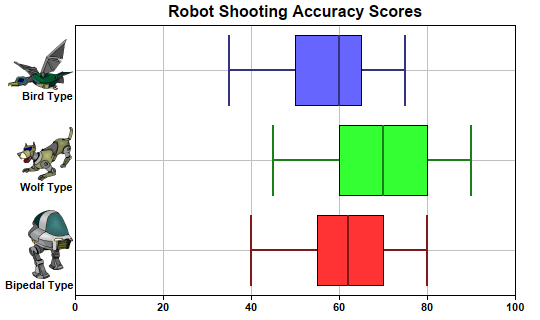
This example demonstrates creating a multi-color horizontal box-whisker chart.
XYChart.addBoxWhiskerLayer2 is used to create the multi-color box-whisker layer. The chart is set to horizontal orientation using XYChart.swapXY.
ChartDirector 7.0 (Python Edition)
Horizontal Box-Whisker Chart
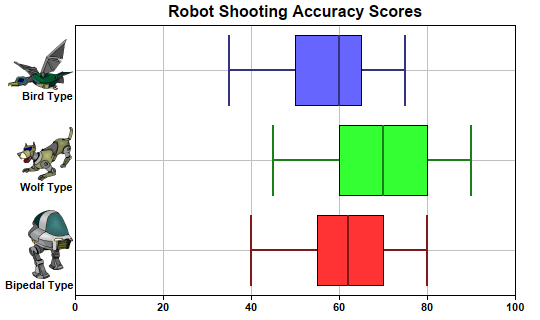
Source Code Listing
#!/usr/bin/python
# The ChartDirector for Python module is assumed to be in "../lib"
import sys, os
sys.path.insert(0, os.path.join(os.path.abspath(sys.path[0]), "..", "lib"))
from pychartdir import *
# Sample data for the Box-Whisker chart. Represents the minimum, 1st quartile, medium, 3rd quartile
# and maximum values of some quantities
Q0Data = [40, 45, 35]
Q1Data = [55, 60, 50]
Q2Data = [62, 70, 60]
Q3Data = [70, 80, 65]
Q4Data = [80, 90, 75]
# The labels for the chart
labels = ["<*img=robot1.png*><*br*>Bipedal Type", "<*img=robot2.png*><*br*>Wolf Type",
"<*img=robot5.png*><*br*>Bird Type"]
# Create a XYChart object of size 540 x 320 pixels
c = XYChart(540, 320)
# swap the x and y axes to create a horizontal box-whisker chart
c.swapXY()
# Set the plotarea at (75, 25) and of size 440 x 270 pixels. Enable both horizontal and vertical
# grids by setting their colors to grey (0xc0c0c0)
c.setPlotArea(75, 25, 440, 270).setGridColor(0xc0c0c0, 0xc0c0c0)
# Add a title to the chart
c.addTitle(" Robot Shooting Accuracy Scores")
# Set the labels on the x axis and the font to Arial Bold
c.xAxis().setLabels(labels).setFontStyle("Arial Bold")
# Disable x axis ticks by setting the length to 0
c.xAxis().setTickLength(0)
# Set the font for the y axis labels to Arial Bold
c.yAxis().setLabelStyle("Arial Bold")
# Add a Box Whisker layer using light blue 0x9999ff as the fill color and blue (0xcc) as the line
# color. Set the line width to 2 pixels
c.addBoxWhiskerLayer2(Q3Data, Q1Data, Q4Data, Q0Data, Q2Data).setLineWidth(2)
# Output the chart
c.makeChart("hboxwhisker.png")