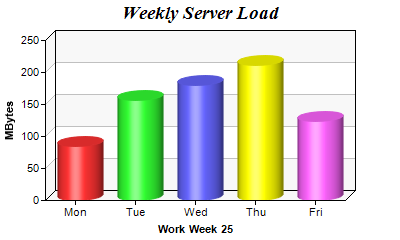require("chartdirector")
class CylinderbarController < ApplicationController
def index()
@title = "Cylinder Bar Shape"
@ctrl_file = File.expand_path(__FILE__)
@noOfCharts = 1
render :template => "templates/chartview"
end
#
# Render and deliver the chart
#
def getchart()
# The data for the bar chart
data = [85, 156, 179.5, 211, 123]
# The labels for the bar chart
labels = ["Mon", "Tue", "Wed", "Thu", "Fri"]
# Create a XYChart object of size 400 x 240 pixels.
c = ChartDirector::XYChart.new(400, 240)
# Add a title to the chart using 14pt Times Bold Italic font
c.addTitle("Weekly Server Load", "timesbi.ttf", 14)
# Set the plotarea at (45, 40) and of 300 x 160 pixels in size. Use alternating light grey
# (f8f8f8) / white (ffffff) background.
c.setPlotArea(45, 40, 300, 160, 0xf8f8f8, 0xffffff)
# Add a multi-color bar chart layer
layer = c.addBarLayer3(data)
# Set layer to 3D with 10 pixels 3D depth
layer.set3D(10)
# Set bar shape to circular (cylinder)
layer.setBarShape(ChartDirector::CircleShape)
# Set the labels on the x axis.
c.xAxis().setLabels(labels)
# Add a title to the y axis
c.yAxis().setTitle("MBytes")
# Add a title to the x axis
c.xAxis().setTitle("Work Week 25")
# Output the chart
send_data(c.makeChart2(ChartDirector::PNG), :type => "image/png", :disposition => "inline")
end
end |