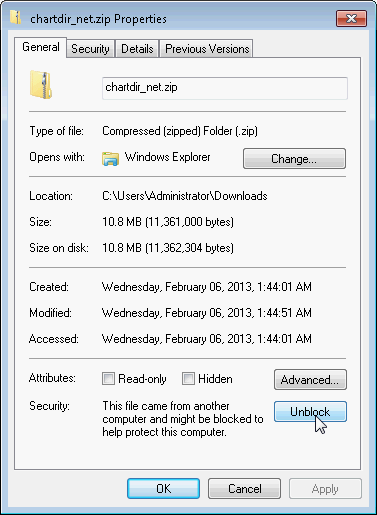Windows editions of ChartDirector are distributed as zip files. On Windows, zip files downloaded
from the Internet, including all files inside, may be "blocked" by the operating system. This means
DLLs may become unusable, and CHM (compiled HMTL) documentation may become unreadable.
To use the ChartDirector DLLs and read the ChartDirector CHM documentation, the zip file
should be unblocked first before extracting its contents out. To do this, right click on
the zip file, select "Properties", click on the "Unblock" button, then click "OK".
The following screen shot illustrates the location of the "unblock" button.
After unblocking the zip file, you may extract its contents to an empty directory, read the CHM
documentation and install ChartDirector.